Co-hosted with:


![[banner alt]](https://www.adobeeventsonline.com/Webinar/2020/BestBuyTTCLP/landingpage/images2/banner-lp.jpg)
![[banner alt]](https://www.adobeeventsonline.com/Webinar/2020/BestBuyTTCLP/lp/images2/banner-mob.jpg)

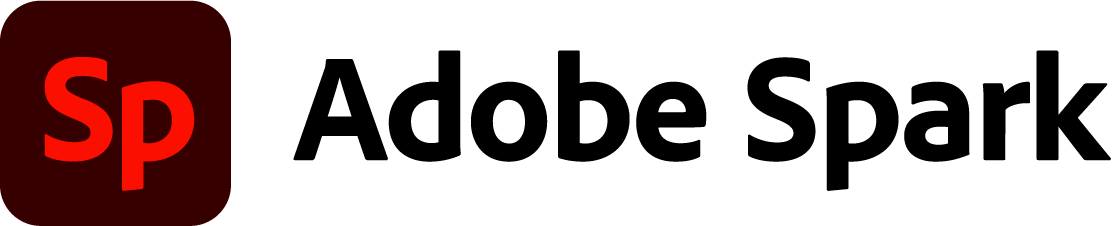
In this 2-part class, we explore what you can do with Adobe Spark — create videos, pages, and social graphics. We also go over some awesome tips that will benefit new and experienced users alike.
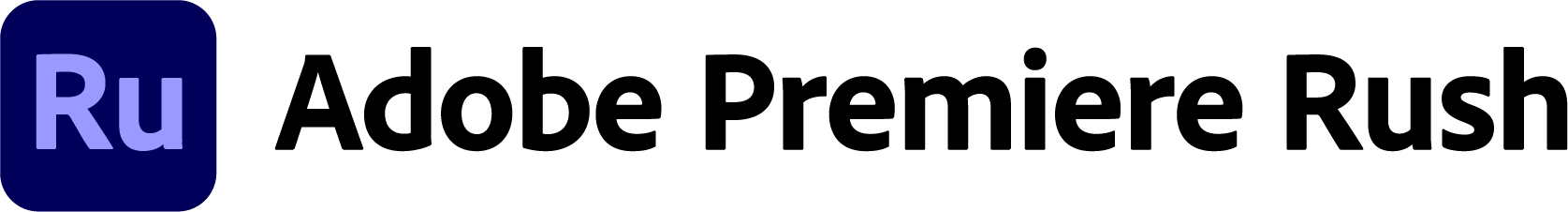
Tell your story by capturing videos for your project using the Premiere Rush app. Or, start by importing assets. We’ll learn how to use simple tools for audio, motion graphics, and more, and then share your story on social channels like YouTube, Facebook, and Instagram.
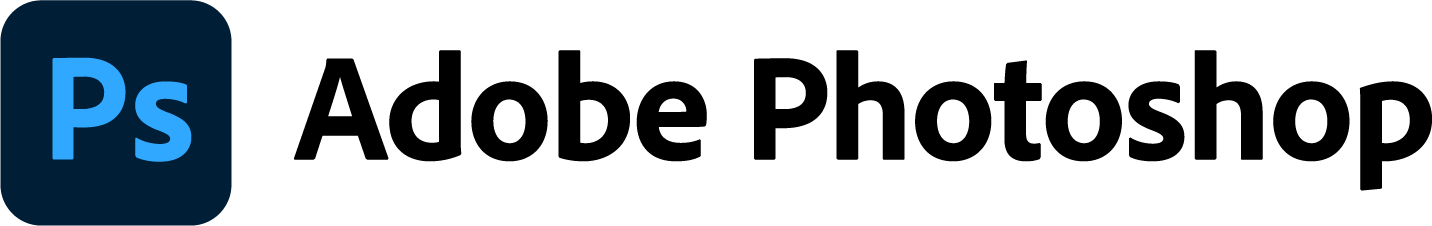
In this 2-part class, take your Photoshop skills further. We explore some cool techniques for combining images, adjusting color and looks, making refined selections, and replacing backgrounds using Photoshop on the iPad.
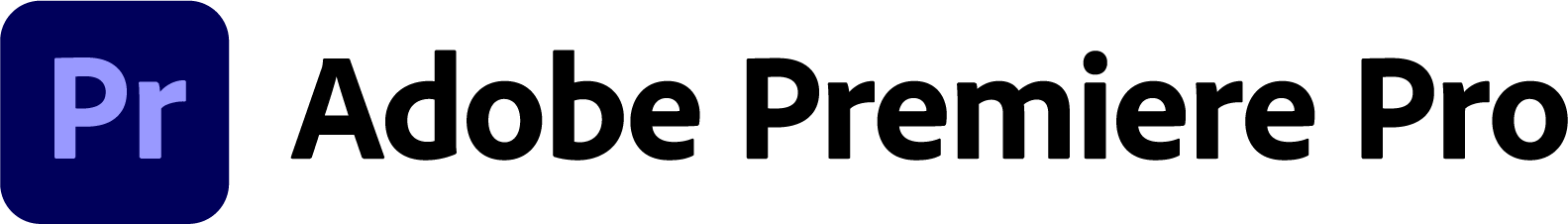
In this webinar, we’ll take a look at some amazing new and must-know features to help you create your best work. That includes: auto-reframe, intelligent audio cleanup, color grading and matching, Libraries and graphic integration, and more.